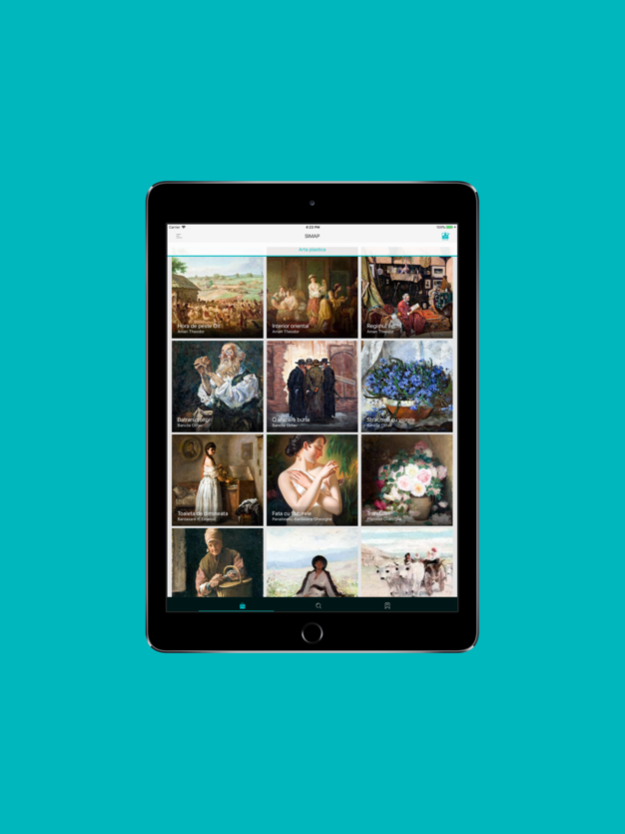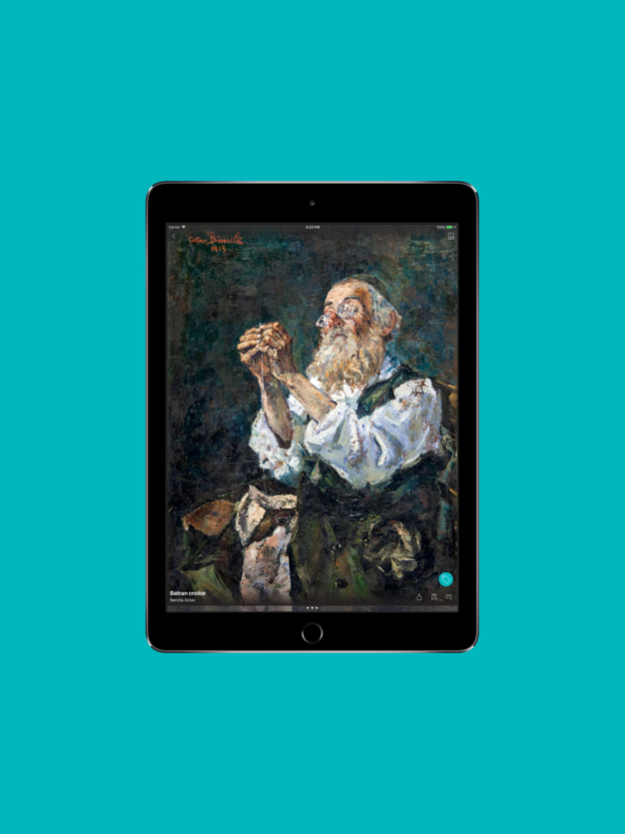SIMAP 1.2
Continue to app
Free Version
Publisher Description
SIMAP is the first artistic mediation app meant to help you explore the art collections from the Palace of Culture museum in Iasi.
The SIMAP application provides you with new ways to explore art galleries, whether you are in the museum or elsewhere. The interactive component of the application allows you to add tags and comments to artworks. These will be further used by the museum curators to better manage the collections and improve future visitors’ experience
KEY FEATURES
- Identify each artwork by scanning a QR code
- Select the expertise level that suits you best: Child, Adult, or Expert
- You can tag artworks with familiar terms (social tagging)
- You can share your favourite artworks on your social network accounts
- You can organize your favourite artworks in thematic collections in order to refer to them in the future
- You can leave comments and impressions for each artwork
- Your comments and tags are further used by the museum curators to better manage the collections content and improve future visitors’ experience
- You can use SIMAP Studio to add style to your photos
GETTING STARTED
When you enter the gallery, you are advised to install the application on your mobile phone. Anyone can download and install the application for free, and use it anywhere. Only few of the features are site-dependent (QR scanning, map orientation).
Mar 16, 2018
Version 1.2
This app has been updated by Apple to display the Apple Watch app icon.
SIMAP 1.2 comes with an innovating style transfer feature and a new artwork tagging system.
About SIMAP
SIMAP is a free app for iOS published in the Recreation list of apps, part of Home & Hobby.
The company that develops SIMAP is ROMSOFT SRL. The latest version released by its developer is 1.2.
To install SIMAP on your iOS device, just click the green Continue To App button above to start the installation process. The app is listed on our website since 2018-03-16 and was downloaded 14 times. We have already checked if the download link is safe, however for your own protection we recommend that you scan the downloaded app with your antivirus. Your antivirus may detect the SIMAP as malware if the download link is broken.
How to install SIMAP on your iOS device:
- Click on the Continue To App button on our website. This will redirect you to the App Store.
- Once the SIMAP is shown in the iTunes listing of your iOS device, you can start its download and installation. Tap on the GET button to the right of the app to start downloading it.
- If you are not logged-in the iOS appstore app, you'll be prompted for your your Apple ID and/or password.
- After SIMAP is downloaded, you'll see an INSTALL button to the right. Tap on it to start the actual installation of the iOS app.
- Once installation is finished you can tap on the OPEN button to start it. Its icon will also be added to your device home screen.